
News by Jeroen De Dauw. Updated on July 1, 2024
Enhance Your Wiki Security with 2FA
Enhance the security of your wiki with Two-Factor Authentication (2FA).
We take security seriously at ProWiki. That's why we're excited to announce the release of Two-Factor Authentication (2FA) for your wiki. 2FA adds an extra layer of security to your account by requiring a second form of verification in addition to your password. This feature helps protect your account from unauthorized access, even if your password is compromised.
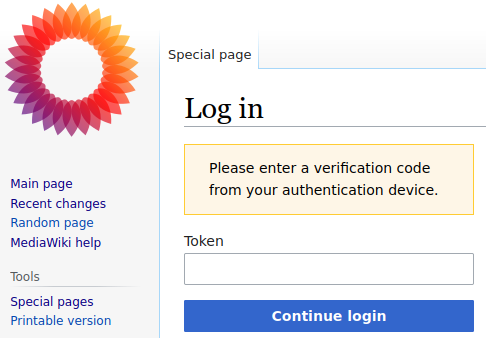
2FA is available for all users on ProWiki. To enable 2FA, go to your user preferences and click the "Manage" button next to "Two-Factor Authentication". You can then set up 2FA with an authenticator app like Google Authenticator or Authy by scanning the QR code or entering the secret key.
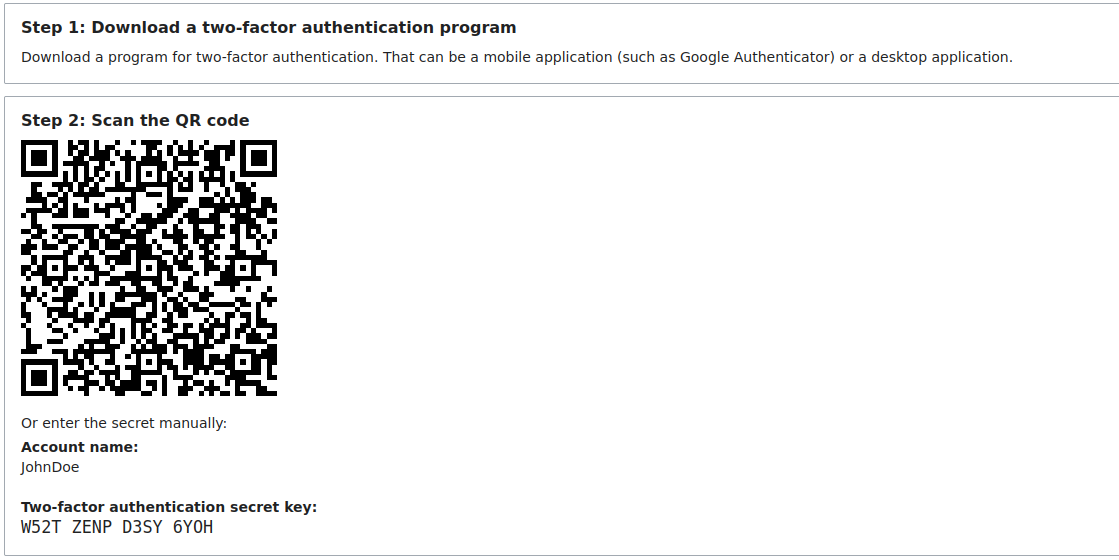
Administrators can mandate 2FA for users with elevated permissions or for all users via the MediaWiki admin panel.

Get Started With 2FA
2FA is one of the many features included in ProWiki. Create your wiki today.