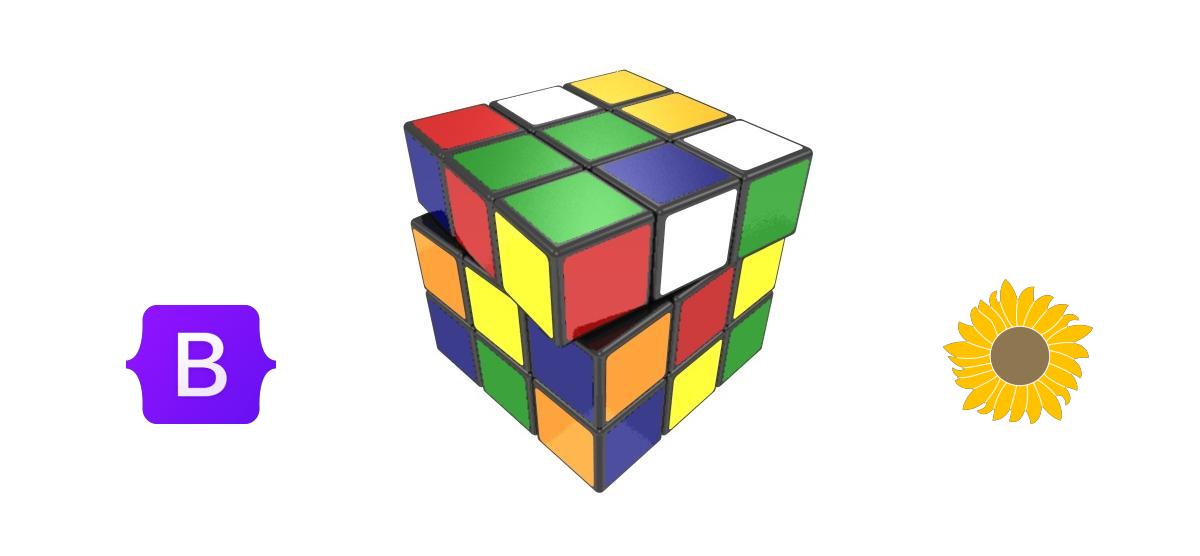
Article by Karsten Hoffmeyer. Updated on January 20, 2024
Enhance Your MediaWiki with Bootstrap
Improve your wiki by integrating it with Bootstrap and its components.
Welcome to the dynamic realm of content and knowledge management with MediaWiki, essential for businesses, professional groups, and individual users alike. More than just aesthetics, MediaWiki and Bootstrap combine practicality and responsive design to enhance user experience, ensuring efficiency and ease of access for platforms like Wikipedia.
Bootstrap, a powerful tool for building modern websites, shines in these circumstances. Combining Bootstrap with popular MediaWiki themes such as Chameleon and Medik can turn the classic wiki style into something sleek, fast, and more user-friendly.
Why is this blend of Bootstrap and MediaWiki a win for businesses, wiki communities, and individuals? Let us discover how Bootstrap revolutionizes the MediaWiki interface with its responsive design and user-friendly features.
Enriching MediaWiki with Bootstrap Integration
Bootstrap enhances MediaWiki with mobile responsiveness. Its easy integration with themes like Chameleon and Medik ensures a visually appealing, functional experience, adapting seamlessly to various screen sizes in our mobile-centric world.
This integration translates to better user engagement and productivity for businesses, professional groups, and individuals using MediaWiki as a knowledge base or collaboration tool. Employees and users can efficiently access information on any device, improving workflow and collaboration.
Bootstrap for MediaWiki as a Resource
The "Bootstrap for MediaWiki" wiki is crucial for those integrating Bootstrap with MediaWiki, offering many practical examples and tutorials. It showcases Bootstrap's versatility within MediaWiki, from adding an image carousel to implementing responsive design elements like grids.
This wiki is essential, particularly as the MediaWiki software limits certain HTML tags, restricting the direct use of numerous Bootstrap examples provided via its documentation. This wiki bridges that gap, offering tailored solutions and adaptations for effective integration.
Ideal for people with varying MediaWiki experience, it simplifies the customization process with easy-to-follow examples and code snippets. This resource benefits enterprises, professionals, and beyond, providing essential components like alert boxes, buttons, cards, and many more for easy integration.
The "Bootstrap for MediaWiki" wiki is more than a guide; it is an evolving platform enriched by community contributions, ensuring it stays current with the latest trends in web design and MediaWiki enhancements.

Conclusion
In conclusion, integrating Bootstrap with MediaWiki exceeds mere aesthetics. This powerful combination proves highly effective for enterprises, professional settings, and wiki communities, transforming MediaWiki into a dynamic, user-centric, responsive platform.
The "Bootstrap for MediaWiki" wiki exemplifies this potential, offering practical insights and embodying the essence of community-driven innovation in open-source development. Whether you are a seasoned developer or new to MediaWiki customization, these resources and collaborative support simplify the enhancement process.
Incorporating Bootstrap into MediaWiki leads to more efficient, attractive, and user-focused websites. This integration invites you to a refined world of content management.
Elevate Your MediaWiki Now!
Dive into the "Bootstrap for MediaWiki" wiki and start transforming your site today. Join our community, experiment with new ideas, and share your insights. Whether you're a first-timer or a seasoned pro, every step you take enriches our collective journey.
- Start exploring the "Bootstrap for MediaWiki" wiki.
- Create a wiki with a mobile and responsive theme supporting Bootstrap.
Your journey to a more dynamic and responsive MediaWiki begins!