
News by Jeroen De Dauw. Updated on December 17, 2022
Upload Files Like a MediaWiki Pro
Upload your files faster than ever before via the new upload interfaces.
On-Page Upload
You can now upload files directly from your wiki pages.
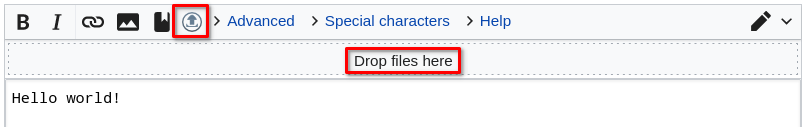
Either click the upload button, or drag files to the drag-and-drop area. Both of these options support bulk upload.
These new upload options are a huge usability win for everyone using the wikitext source editor.
For more details, see How to Upload Images to MediaWiki.
Dedicated Bulk Upload
Those who are not using the wikitext source editor, or otherwise need a dedicated upload, can now use Special:BatchUpload.
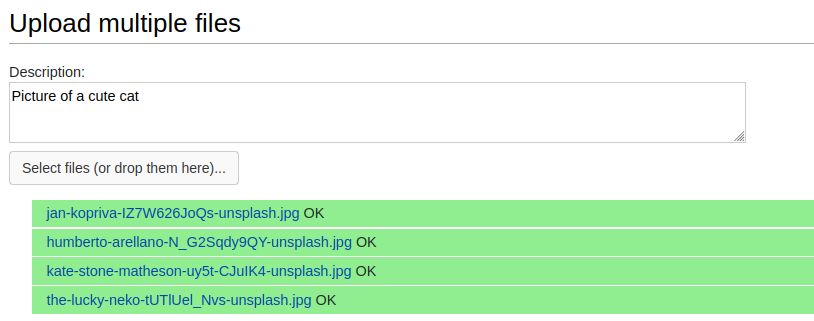
Via the BatchUpload special page you can upload multiple files at once, either by selecting them or via drag-and-drop. You can optionally specify a description to be placed on the file images.
New Upload Settings
You can enable bulk uploading via the upload options on the Editing tab of the admin panel.

Determine who can upload via the Permissions tab.

For more details, see How to Configure MediaWiki File Uploads.