In this article you will learn how to upload images to a MediaWiki wiki.
With MediaWiki you can upload images and other files. Each file has its own wiki page, can be embedded in other pages and has its own version history.
You can upload files in a number of ways.
Option 1: Basic File Upload
The standard way to upload files in MediaWiki is via the Special:Upload special page.
Special:Upload is available on all wikis that have file uploads enabled, be it those using ProWiki MediaWiki hosting, or those using plain MediaWiki.
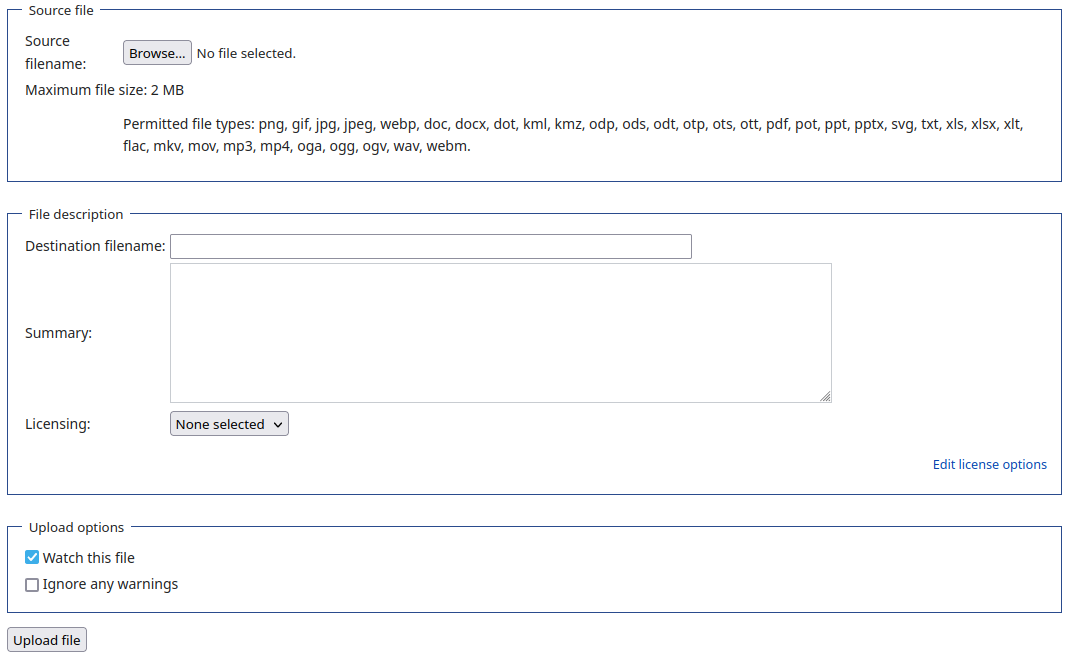
On most wikis you can get to Special:Upload via a link in the sidebar on the left.
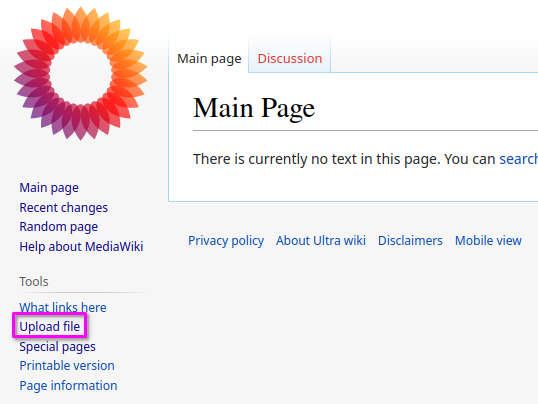
Alternatively you can get to the page via the SpecialPages overview, or by building the URL yourself (https://example.pro.wiki/wiki/Special:Upload).
Option 2: On-Page Upload
This option is only available when using the source (wikitext) editor to edit a wiki page.
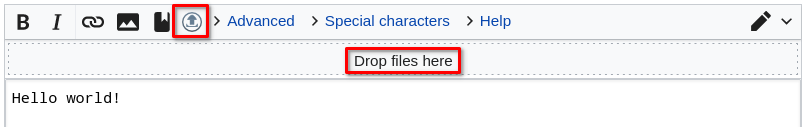
Either click the upload button, or drag files to the drag-and-drop area. Both of these options support bulk upload.
This functionality is disabled by default, so you might have to ask your administrator to enable bulk uploads.
Option 3: Bulk Upload Page
Via the BatchUpload special page you can upload multiple files at once, either by selecting them or via drag-and-drop.
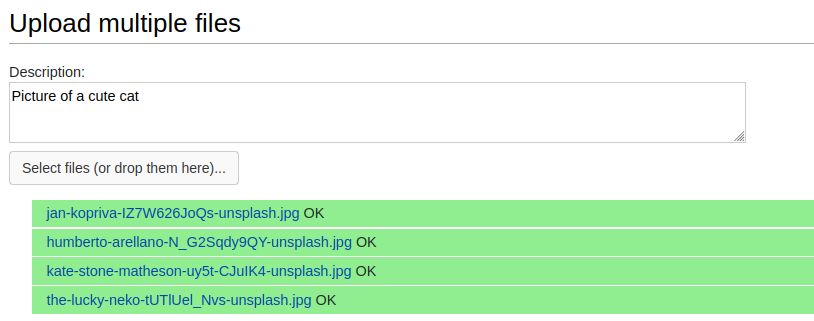
You can optionally specify a description to be placed on the file images.
This functionality is disabled by default, so you might have to ask your administrator to enable bulk uploads.
Being Unable To Upload
You can only upload files if the wiki has file uploads enabled, and if you have sufficient privileges. Most wikis do not allow uploads from anonymous users, and on some wikis you must be an administrator to upload.
If you visit Special:Upload while file uploads are disabled, you will get this error message:
Permission error. You do not have permission to upload this file, for the following reason: You are not allowed to execute the action you have requested.
Wiki administrators can enable, disable or otherwise configure MediaWiki uploads .