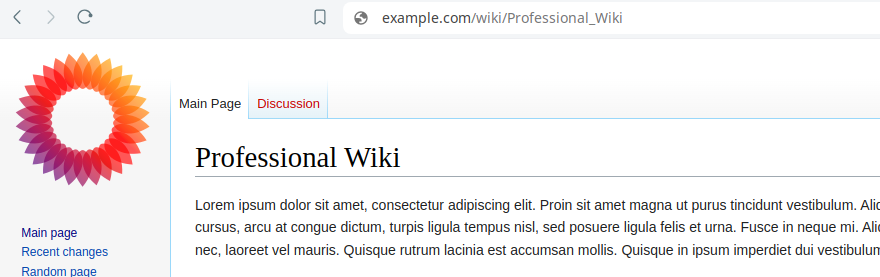In this short article, you will learn how to change your MediaWiki homepage.
Changing your Homepage on ProWiki
Changing the homepage of your wiki is simple and quick if you use ProWiki MediaWiki hosting:
- Log in as administrator
- Go to the Dashboard tab on the Admin Panel
- Enter a new homepage name
- Add your homepage content
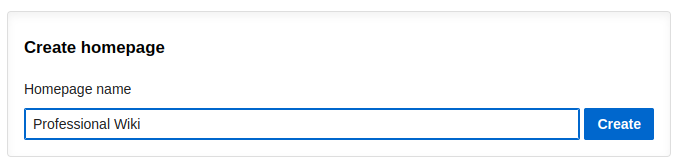
If you want to use a different homepage later:
- Go to the Dashboard tab on the Admin Panel
- Search for and select the existing page
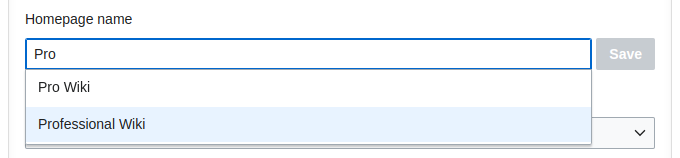
Changing Your Homepage on Basic MediaWiki
If you are not using ProWiki MediaWiki hosting, you can change your homepage by editing configuration on your wiki.
Step 1: Edit the configuration on the wiki
Navigate to the MediaWiki:Mainpage page via the search box or directly via URL.
Edit the page and enter the name of your homepage.
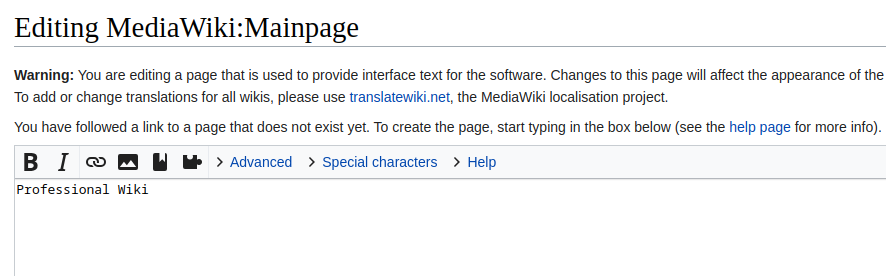 Step 2: Create the new homepage
Step 2: Create the new homepage
If the homepage does not exist, you will need to create it. If it already exists you can skip this step.
Navigate to the homepage via the search box or directly via URL, and Edit the content.
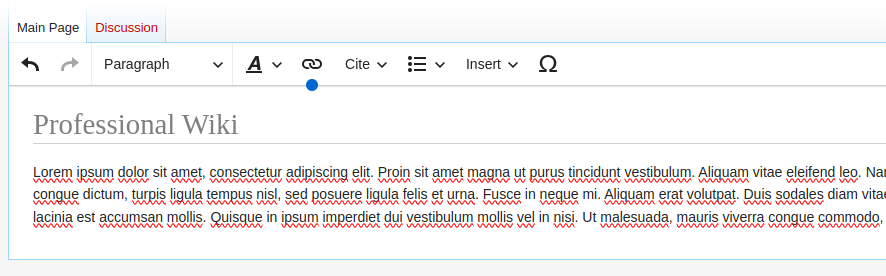
Your new homepage will now be available at the new URL and the page title will be updated.