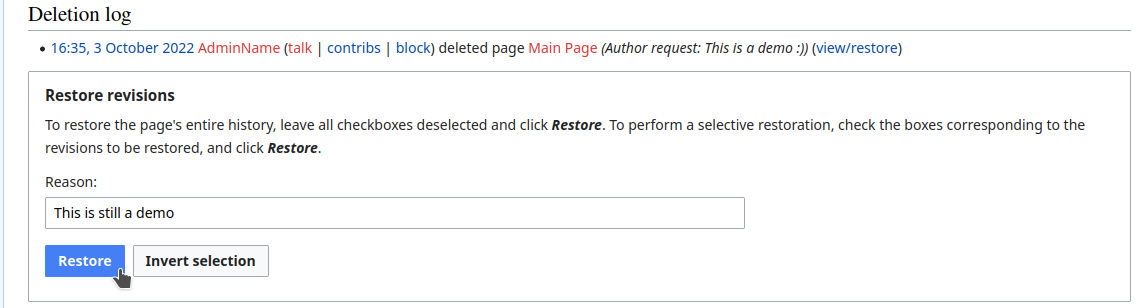In this article you will learn how to "undelete" or restore deleted MediaWiki pages.
Step 1: Log in to the wiki. Very few wikis allow restoration of pages by anonymous users.
Step 2: Navigate to the page you wish to restore.
Step 3: Start restoration. Click the restoration link at the top of the page.
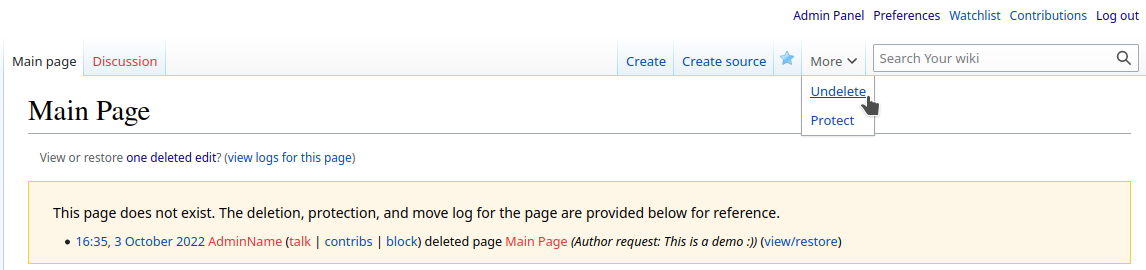
The location of this link depends on the wiki theme. Typically it is part of a "page tools" menu.
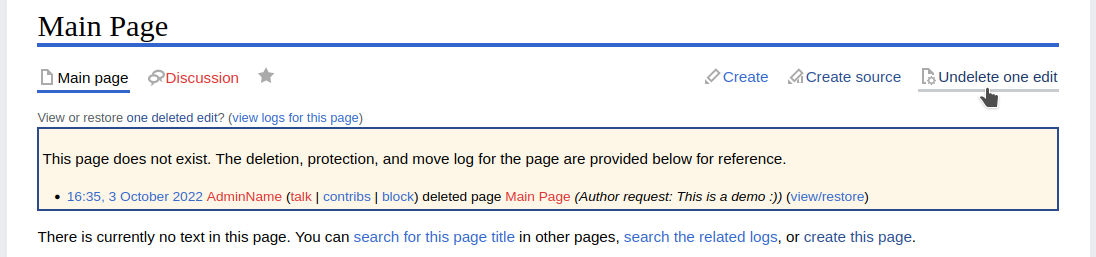
The link will only show if you have undeletion permissions. If it does not show, you might have to as a wiki administrator to restore the page for you.
You can also use the alt+shift+D hotkey instead of clicking the restoration link.
Step 4: Confirm restoration. Optionally enter a reason so people know why the page was restored.